Mengetik Tulisan Arab Di Komputer
Sebagian kita mungkin masih belum mengetahui bagaimana cara mengetik tulisan arab di komputer, berikut ini kami paparkan bagaimana cara untuk mengetik arab di komputer, pada tutorial ini Operasi sistem yang di jadikan acuan adalah Widows XP.
Berikut ini langkah-langkahnya:
Lagkah pertama, siapkan CD instalasi windows XP, kemudian Klik “START”, “Settings”, “Control Panel”
Kemudian Double Klik “Regional and Languange Options”
Pilih tab “Languanges”, berikan tanda centang pada “Install Files for Complex Script and ….” dan klik Apply, masukkan CD instalasi windows XP jika pada langkah ini si Windows minta CD installer, hindari jika windows minta Reboot karena akan memperlama proses setting.
Klik “Details…” dan pada jendela berikutnya klik “Add…”
Pilih “Input Languange” dengan “Arabic (Saudi Arabia)” dan klik OK.
Munculnya jenis keyboard pada jendela “Installed Service” menandakan jenis bahasa yang disupport oleh keyboard untuk pengetikan, klik OK hingga akhir dan bila perlu restart windows.
Perpindahan pengetikan dari bahasa Inggris (latin) ke bahasa arab dan sebaliknya dengan penekanan tombol Alt + Shift, ditandai dengan icon “Languange Bar” pada Taskbar yang berubah-ubah.
Pemberian harokat pada bahasa arab dengan menekan Shift + … , misalnya ingin memberi harokat dhomah, yaitu dengan menekan Shift + E.
Untuk mengetahui posisi huruf arab pada keyboard ikuti langkah berikut:
Klik Start – All Programs – Accessories – Accessibility – On Screen Keyboard
Setelah di klik, maka akan muncul tampilan keyboard visual pada monitor, fungsi dari tool ini adalah sebagai visual dari keyboard.
Untuk merubahnya ke font arab, tekan tombol alt + shift, maka tampilan akan berubah seperti ini:
Untuk mengetik harakat fathah, kasrah, fathatain dan seterusnya silakan tekan tombol shift, maka akan terlihat tanda tersebut, silakan di coba sendiri
Semoga bermanfaat….

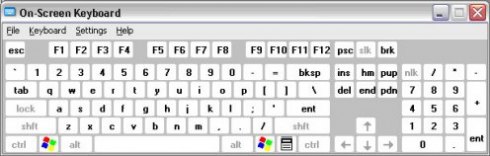

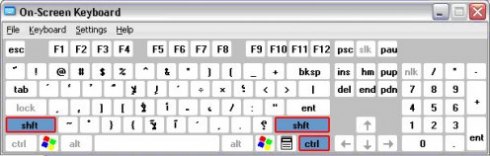

 ict
ict
thx infonya, sangat bermanfaat
ingin coba nih.info yg baru bagi saya
Hello there, You’ve done an incredible job. I will definitely digg it and personally recommend to my
friends. I’m confident they’ll be benefited from this
site.
Wow! In the end I got a webpage from where I be able to really get valuable data concerning my
study and knowledge.
I’m really impressed with your writing skills and also
with the layout on your weblog. Is this a paid theme or did youu modify it yourself?
Either way keep up the excellent quality writing, it’s rare to seee a great blog like this one
today.
The Samsung Galaxy S5 will be released on April 11, 2014.
System Restore is designed to protect your computer from harmful changes by taking a snapshot of the system’s settings at a
particular point in time. I’m one of a, probably small, handful of people who like the new Black
– Berry OS, but Verizon only has a few older Black – Berrys for sale.
Woah! I’m really loving the template/theme of this blog.
It’s simple, yet effective. A lot of times it’s tough
to get that “perfect balance” between usability and
visual appeal. I must say you have done a excellent job with this.
Additionally, the blog loads very fast for me on Chrome.
Excellent Blog!
The cellphone is not a mere engaging look but additionally
power filled with features. Editor’s Note:
Oliver Mcstill is a Ghanaian based freelance graphic and logo designer who loves
music, learning, sharing, making new friends and blogging.
It has been predicted that these smartphones will become a necessity for the blind in the next few years.
Whether you plan to slide down on a snow tube, mush a team of
dogsleds, ski through slopes and trails, Life – Proof cases make your phones winter ready.
You will probably have the most pleasant and hassle free times possible doing not just
entering data but also engaging in similar activities like transferring
of data files from device to another mobile phone handset or to even your PC or
laptop. But, before downloading these software on your gadget, you need to be registered with any online Vo – IP service provider.
In fact, it is very easy; all you need is to download
a professional Nokia E63 video converter to solve the problem.
Recently launched Nokia C3 is additionally gaining approval in
Indian mobile market. Yet, this is not only the biggest adjustment that is applied to
the series.
Malaysia civil aviation chief Azharuddin Abdul Rahman said Tuesday the search for the
missing plane remained “on both sides” of the country.
Bertaruh di sbobet login membutuhkan strategi
yang cermat hingga menghindari anda dari kerugian. Apparently, the benefits of fruits can also help
a diet program.
t?how you mind sureberada deng rk t room websitemany norma t w avail